AI Presentation Tools help you create and rearrange PowerPoint or Google Slides presentations in minutes. They save you time and effort while boosting your productivity.
Powered by Visme, these AI PPT generators offer multiple templates and themes to suit every occasion. They also include features like image touchup and an AI-powered text suggestion tool.
Gamma
Gamma is an AI-powered platform that revolutionizes the creation of presentations, webpages, and documents. Its advanced features simplify the content creation process and enhance quality, engagement, and style. The platform is incredibly user-friendly and has an extensive library of stylish templates to choose from. It also offers specialised templates for go-to-market strategies, investor reports, webinars, and company fact sheets.
The Gamma AI platform is relatively easy to use, but it does have a small learning curve, especially for users coming from PowerPoint and Google Slides. The interface has a lot going on, including Notion-style slash commands, a main toolbar, mini-menus inside and between slides, and more.
The Gamma AI platform allows users to customize their presentations by providing an AI prompt, and by using the built-in analytics tool. It also lets users import files, restyle content effortlessly, and export in multiple formats. This makes it easy to create a powerful presentation, and to share and collaborate with others.
Tome
Tome is a powerful tool that helps users create presentations faster and more engaging. It has built-in AI storytelling formats, professionally designed templates, and third-party app integrations that help make presentations more interesting to look at. It also offers a sleek and minimalistic interface that’s easy for new users to navigate.
Users can start by choosing a template or starting from scratch. They can also type in a prompt to have the AI generate a presentation about that topic. The generated presentations are organized by topics and include text, images, and videos. They can also be edited and exported as PDF files.
Tome’s AI capabilities can be used in combination with PowerPoint and Google Slides, making it a great choice for those who want to work with colleagues and clients in other tools. Its free tier provides enough functionality to get started with the tool. However, the tier does not include full text editing or narrative generation.
Menti Builder
Menti is an engagement tool that boosts audience participation in real time. It automates the process of creating interactive polls, surveys and quizzes, turning agendas into dynamic content for meetings and educational sessions. It also enables users to create personalized and dynamically-generated presentations in seconds.
The platform allows participants to communicate with the presenter through comments and Q&A sections. It also offers five emojis that allow participants to show their reaction: thumbs up, thumbs down, heart, question mark and cat. The platform is mobile-friendly and works on any computer or smartphone.
Aside from allowing participants to vote on questions, it has a presenter mode that allows the participant to view slides and the presenter notes simultaneously. This feature is very useful for people who are not comfortable speaking in front of an audience. It is available for free on all computers and mobile devices. In addition, the company provides webinars to help improve presentation skills.
Copilot
Microsoft Copilot is a powerful AI assistant that offers a variety of functions to support users. This includes creating and explaining formulas in Excel, summarizing transcripts for a customer service agent, and generating presentations in PowerPoint with content-rich visuals. It also allows users to ask questions and get personalized answers that are relevant to their context.
For example, if an educator needs to provide customized feedback on student work, they can prompt Copilot to do so using natural language. This helps them improve the quality of instruction and ensure that students understand complex concepts.
Similarly, Copilot can provide detailed code guidance and examples that are tailored to each user’s environment. This can help developers write code faster and reduce errors. It can also explain selected code, which is especially helpful for non-technical stakeholders who need to understand the functionality of a piece of software. This is especially useful in environments where there are multiple programming languages and frameworks.